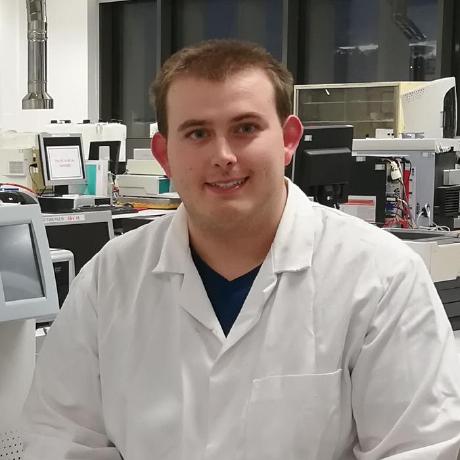Common Game Jam Pitfalls To Avoid

Having entered four game jams and played over 100 game jam entries, I’ve noticed several mistakes developers (myself included) make. I get that there’s only limited time during the jam, but addressing these - which don’t take long - can make the difference between a game not running or the player being so confused they move on, and the player playing and enjoying your game. That’s the end goal, right?
So here’s my continuously growing list of pitfalls to avoid.
Comments? Suggestions? Any pitfalls of your own you’d like to share? Open an issue on GitHub.
Uploading a Debug Build
Godot’s debug builds are great for testing your game and finding bugs, but they’re not what you want your released game to be, as they’re necessarily slower to allow for debugging.
You can tell you’re running a debug build because it will say (DEBUG) in the title bar.
When you export your game, make sure to untick the Export With Debug button in the Save a File window where you choose where to save the game. If you use Export All..., click Release in the small window that appears instead.
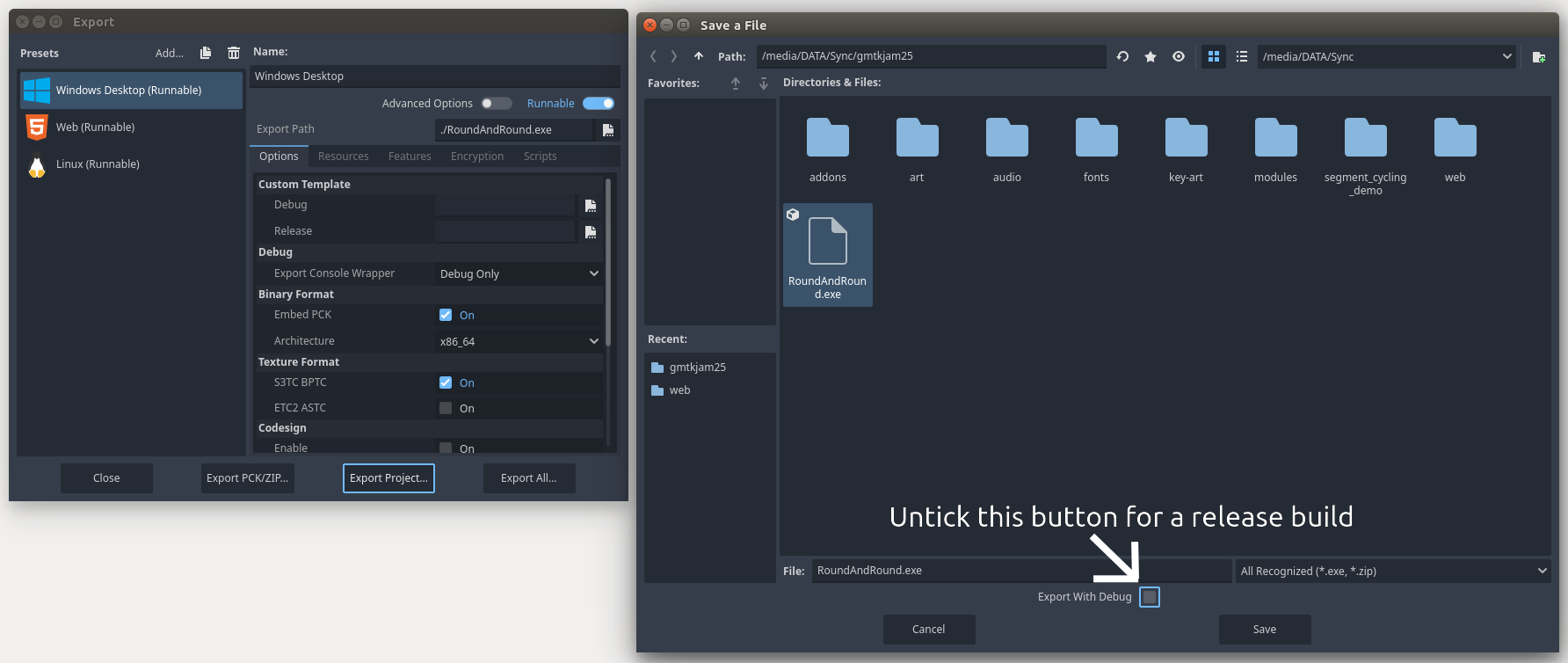
Barren Itch.io Pages
Your itch.io game page, and especially the cover image, are a player’s first impression of your game. Make sure you’ve got at least the cover image set, but also some screenshots too if possible. This guide by Star West is a good reference for creating images.
But you also need some text about your game - what is it? A platformer? First person? Puzzle? Roguelike? What can the player expect once they click play or install the game? And how do they play? Include this in the game too (see below) but put this on the game’s page so players can refer back.
Also include how many people were on your team (or if you worked alone) and how long you worked on the game. Did you put it together in the last two days or did you use the whole time available? This helps with player expectations.
No Details on Controls and How To Play
Make sure to include a screen at the beginning of your game or in the main menu explaining how to play the game. Which controls are move? Which interact? What’s the objective? Don’t leave the player guessing what they have to do, as they could lose interest.
If your game has a pause menu I would include these there as well so the player can refresh their memory.
Filename Case Sensitivity
Many Windows users forget that on other operating systems (including Linux, and macOS in some circumstances) have case sensitive filesystems. So if you have a player sprite file called Player.png, while on Windows you can access it as player.png as well, on Linux that will fail.
Godot and Unity will not warn you that this is the case (one could call that a bug) and so your export for Linux won’t run (properly). This is most often a problem when loading files through code, rather than through the editor’s tools.
Before exporting, double check all files you’re importing through code have the exact same filename as the file on disk. Sticking to a rule, such as always using snake_case and having all filenames lowercased, can help avoid this issue.
For godot, see this section of the documentation.
Compiling Linux Builds Against Too New glibc
When compiling for Linux (such as custom Godot engine builds, C extensions, or some game engines) it is important to bear in mind the version of glibc you’re compiling against. Builds compiled against a newer version of glibc won’t run on Linux distros using an older version, so some people might not be able to run your game.
The official Godot builds target glibc 3.28, and Steam now requires glibc 3.31. These are old enough to cover almost all still supported distros, as far back as Ubuntu 20.04.
For building Godot and extensions to support older glibc versions, look at https://github.com/godotengine/buildroot.
Enjoy Reading This Article?
Here are some more articles you might like to read next: